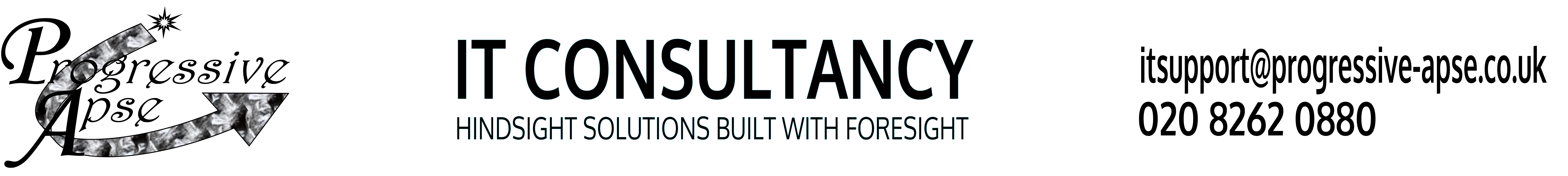Services We Provide
Infrastructure Review
It is important to keep a current inventory of your infrastructure. This includes all software, hardware, network and broadband configurations, backup procedures, cloud-based applications, VoIP telephony, system passwords, domain name hosting platforms, etc. It is helpful to have all this documentation to hand so that any IT consultancy can quickly determine the level of support your organisation may require.
Your current infrastructure should be stored on-site and not left solely in the hands of any IT consultancy. In our experience many small businesses and charities put total trust into an IT consultancy allowing them to set up domain names, virtual services, router passwords, for example, without every asking for this information. This delegation of responsibility is great until the IT consultancy you appointed moves on, or a poor relationship develops between you and them.
At Progressive Apse we make sure all control panel accesses are strictly in the client's name and will break down all major aspects of your infrastructure into clear single pages on a spreadsheet schedule. This spreadsheet is also used to record all ongoing IT support requests so you can see immediately what tasks have been carried out during any given support session. It also serves as a historical guide for any future IT consultancy whose services you may wish to acquire.
We do insist that if this document does not exist or is clearly out of date, that we are permitted to carry out a full review and produce this document on your behalf. The cost of producing this document will be partly offset against the cost of purchasing any Service Level Agreement (SLA). View Service Options & Fees.
The Infrastructure Review will investigate and record the following elements and will offer recommendations based on the information collected.
Reviewed Elements

Users
All users will have their organisational contact details and locations recorded alongside their primary devices.

Devices
Every static and mobile device is catalogued including make and model, identification codes, warranties, admin profiles, web logins, passwords, software inventory and associated peripherals.

Software Licences
All software licences are recorded including volume licence product keys and number of licences per product. Any bespoke software used on local servers and workstations will also be recorded.

Office 365 Admin
Review and record Office 365 admin and user licences.

Networking
DHCP, DNS, WAP and router configurations are checked. Wireless throughput and signal strength are checked alongside Wi-Fi security protocols. RJ45 ports and patch panels checked back to the enterprise switch. Broadband speeds are checked at router and ISP details recorded.

Web Domain Hosting
All Control panel access to domain names and website subscriptions will be collated and recorded along with costs and renewal dates. Domain name registration details are recorded.

Backup Procedures
File server, local workstation and online back procedures are identified, examined and documented.

Cloud Based Apps
All cloud based applications are examined from an administration and setup perspective recording connection details including remote server and desktop access.

VoIP Telephony
VoIP systems such as BT Cloud Voice are reviewed in terms of handset and user numbers, bandwidth requirement and general administration.